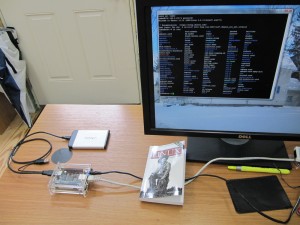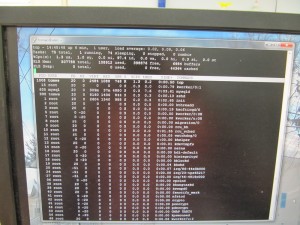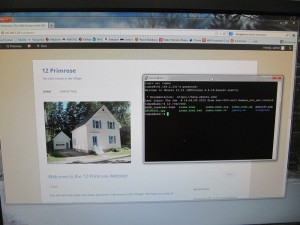I’ve updated my router table to give me a horizontal router capability.
In processing the Kitchen cabinets for the Little House in the Village, I found that previous setups to flush trim the edging on the panels was WAY too unwieldy – the panels were just too big to hold steady against even a 4 inch tall fence. I realized that the surface of my new router table, being 27″ x 42″, gave me a great stable surface to hold the panels. All I needed to do was attach a router so that its axis was parallel to the table top.
Tada! Here is the new configuration and it works like a champ! I could quickly set the cutting depth of the flush cutter to three thicknesses of paper (about 15.5 thousandths) and easily took down the edging to be flush with the plywood panel in just 2 or 3 passes with no tear out and no sanding necessary!!!!
- Router table top with a panel ready to trim.
- Here is how the router is attached to the table.
- Close up view of the ‘working’ side of the horizontal router.